CSOS Signing Application FAQs
I don't believe I have the required software installed, what should I do?
I need additional help! What should I do?
Live Support is Available
ExpertMed provides web support from 9:00am to 5:00pm EST Monday through Friday:
- Email: websupport@thdg.com
- Phone: 1-800-875-0123 Option 5
I am getting the following prompt, what should I do?
Missing Permissions
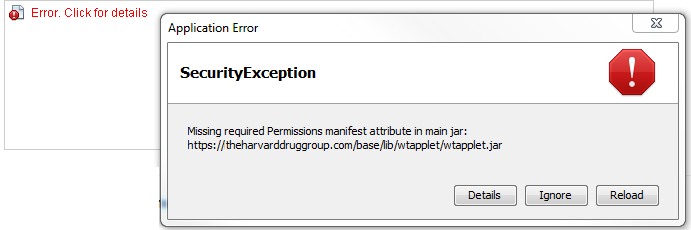
Due to increased security with Java you may receive this prompt, if you do you will need to add theharvarddruggroup.com to your Java Exception List:
- Go to your windows Control Panel and then:
- If you are viewing by Category, click on Programs > Java
- If you are viewing by Name, click on Java
- Click on the security tab
- Click on Edit Site List... under Exception Site List
- Add https://www.theharvarddruggroup.com to your exception list
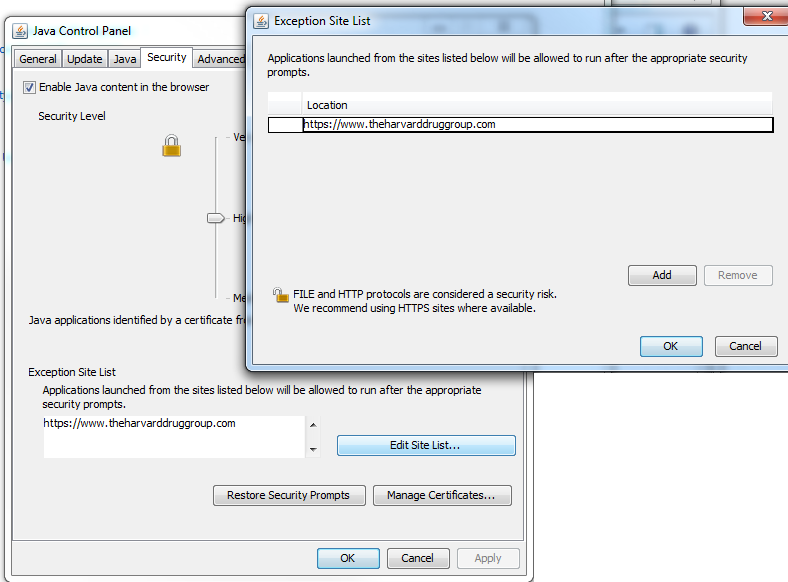
Enabling Java - Chrome
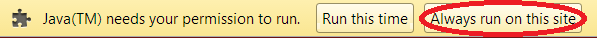 Click "Always run on this site"
Click "Always run on this site"
Enabling Java - IE
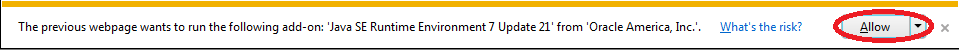 Click "Allow"
Click "Allow"
Enabling Java - IE
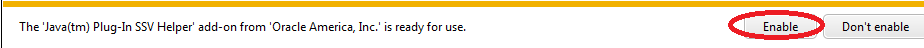 Click "Enable"
Click "Enable"
Giving the Applet permission to Run
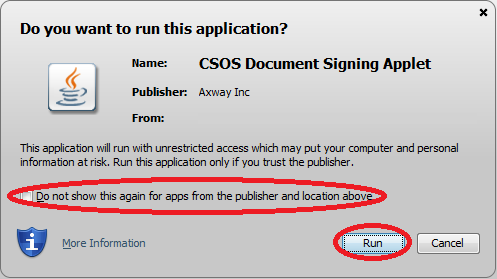 Click "Run" and if you do not want to see this prompt again check "Do not show this again for apps from the publisher and location above"
Click "Run" and if you do not want to see this prompt again check "Do not show this again for apps from the publisher and location above"
Blocking components - Windows XP
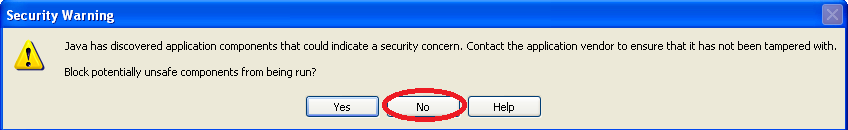 Click "No"
Click "No"
Blocking components - Windows
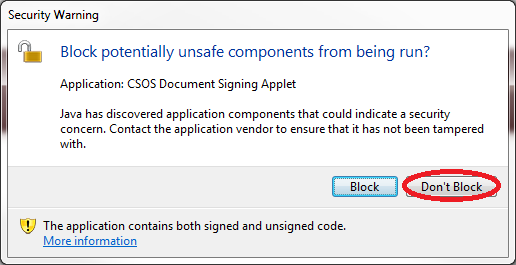 Click "Don't Block"
Click "Don't Block"
JCE Files
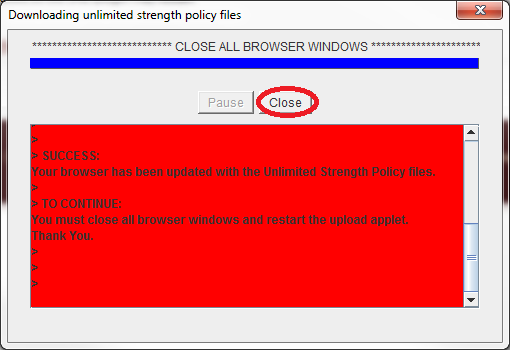 If you don't already have the required JCE files, the applet will download them for you. You will just need to close and restart your browser if you get this screen.
If you don't already have the required JCE files, the applet will download them for you. You will just need to close and restart your browser if you get this screen.